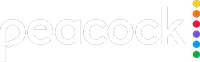On-Demand Streaming Services
Review These Popular Options

Starting at $7.99/Month
The Standard with Ads option begins at $7.99 for unlimited standard-definition streaming on two devices followed by the Standard plan for $17.99 where high-definition viewing is available and includes ad-free viewing. The Premium option costs $24.99 and allows four simultaneous streams in high-definition or 4K Ultra HD when available. You have the option to add extra members to your account who don’t live with you at a discounted rate.
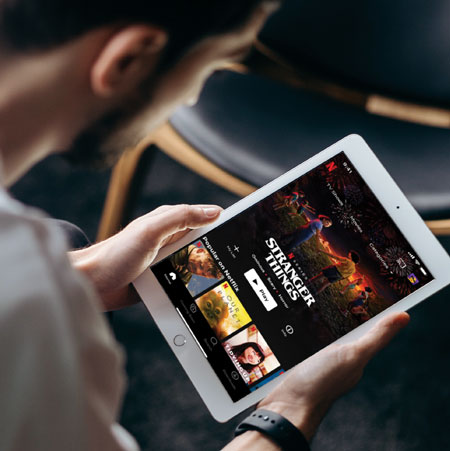
- Pros
- There’s a great selection of original TV shows and movies.
- They have a good recommendation system.
- The interface is easy to use.
- Netflix creates their own quality movies and TV shows.
- Affordable options are available.
- There is no annual contract or hidden fees.
- Cons
- Titles come and go frequently.
- No live TV or sports are available.
- Devices
Fire TV Stick, Apple TV, Google Chromecast, Roku, Playstation, iOS, Windows, macOS, Android, Android TV, XBOX, LG, Samsung, VIZIO, Nintendo, and Sony are compatible.
















FAQ’s
The Standard Package allows for two devices. The Premium Package allows for four devices to be streaming Netflix simultaneously. For pricing information, click here.
Yes, you can actually have up to 100 active Netflix downloads per device. It’s recommended you delete the title once you’ve watched it. Not all titles are available for download. For easy steps on how to download Netflix titles, click here.
Yes, simply select “Download Next Episode” (called “Smart Downloads” on devices running Windows 10 or Windows 11). When you’re finished watching an episode, it will be deleted and the next episode in the series will automatically be downloaded. To learn how to activate the “Download Next Episode” on Netflix, click here.
Yes, parents can set up PIN-protected parental controls. This allows children to enjoy family-friendly TV shows and movies and restricts their access to mature content.

$9.99/Month
Apple TV+ is a subscription video streaming service known for its high quality, award winning original shows and movies. In addition, it offers 27 “live” TV channels. For Major League baseball fans, it’s home to Friday Night Baseball. And Major League Soccer fans can buy a Season Pass for $14.99/month, which allows them to watch every team with no blackout restrictions. Apple TV+ releases new content each month and it costs only $9.99 per month.

- Pros
- It allows simultaneous streaming for up to six devices.
- They offer generous offline access policies.
- Episodes and movies are ad-free.
- There is no annual contract or hidden fees.
- It’s economical.
- Cons
- It’s not available on Android phone and Android tablet devices unless viewing from a web browser.
- There is limited brand-new content.
- Apple TV+ content and Apple TV channels content you download is only available for up to 30 days.
- Devices
Fire TV Stick, Apple TV, Roku, iOS, Windows, macOS, LG, Samsung, VIZIO, and Sony are compatible.










FAQ’s
Yes, Apple TV+ probably has the most generous offline access policies compared to all other streaming services. Apple TV+ does not limit the number of downloads or the number of devices they download to. The only stipulation is the device needs to be subscribed to Apple ID.
Not only does Apple TV+ allow up to six different profiles for your family’s account (each with their own unique login), but also allows simultaneous streaming for up to six devices.
The parental controls on Apple TV+ are based on the rating of shows and movies. The service doesn’t allow playback of certain content based on how the users have set up their profiles related to the ratings (G, PG, PG-13, R) of shows and movies.
Apple TV+ is available in over 100 countries. Plus, you can still watch episodes and movies that have been previously downloaded onto your iPhone or iPad for subsequent viewing — without the need of an internet connection.
There are a couple of reasons you could be getting this error message. Some channels on Apple TV have limits on the number of titles you can download and the number of devices that you download the content on. Other Apple TV channels don’t allow any downloads. Try deleting content that you have already downloaded (i.e. movies, TV shows) to make more room. You may also want to delete content from other devices that share your Apple TV subscription.
Starting at $9.99/month
Hulu offers two options for their on-demand services. The basic version is $9.99 per month (includes advertisements during programming) while their ad-free tier is $18.99 per month. Hulu’s on-demand streaming library not only includes over 40,000 movies and TV shows, but it also offers next-day streaming of broadcast and cable shows — which is a big advantage over other on-demand only services. Hulu also creates its own original series, movies, and documentaries.

- Pros
- Save money when bundled with Disney+ and ESPN+.
- There is no annual contract or hidden fees.
- It’s economical.
- Cons
- There is limited brand-new content.
- An upgrade is required to fast forward through commercials.
- Only two simultaneous streams are allowed.
- There are no “live” TV channels.
- Devices
Fire TV Stick, Apple TV, Google Chromecast, Roku, PlayStation iOS, Windows, macOS, Android, Android TV, XBOX, LG, Samsung, VIZIO, Nintendo, and Sony are compatible
















FAQ’s
Hulu’s content has commercials in its Basic Plan ($7.99 per month) but also offers a “No Ads” Plan for just $17.99 per month.
Hulu’s simultaneous streaming limit is up to two devices. However, when subscribing to the “Unlimited Screens Add-On” (an additional $9.99 per month), you can stream on an unlimited number of devices that are connected to your home network at the same time. If you’re on the go (away from your home network), the “Unlimited Screens Add-On” plan limits you to three simultaneous streams on mobile devices.
Yes, if you subscribe to Hulu’s “The Disney Bundle” (includes Hulu, Disney+, and ESPN+) or the ESPN+ Add-on (includes Hulu and ESPN+), you can purchase and watch UFC PPV events. You can watch pay-per-view events on two screens simultaneously.
Yes, but you are limited to a total of 25 active Hulu downloads across a total of five supported mobile devices. You’ll have access to the unwatched downloads for 30 days, unless the content expires from Hulu’s streaming library. Also, if you start to watch a downloaded episode or movie and then stop, you’ll have 48 hours to finish watching before the download expires. To continue watching the content, you’ll need to download it again. To learn how to download Hulu titles, click here.

$8.99/Month if not an Amazon Prime Member
Membership to Amazon Prime will cost you $14.99 per month or $139 per year, and on top of the shipping and shopping benefits, it includes full access to Amazon’s video streaming service. If you aren’t an Amazon Prime member but still want access to the streaming platform, it costs $8.99/month. Additionally, you can rent or buy movies and shows that aren’t included in the main Prime Video service, as well as subscribe to over 100 premium channels for $4.99 to $14.99.
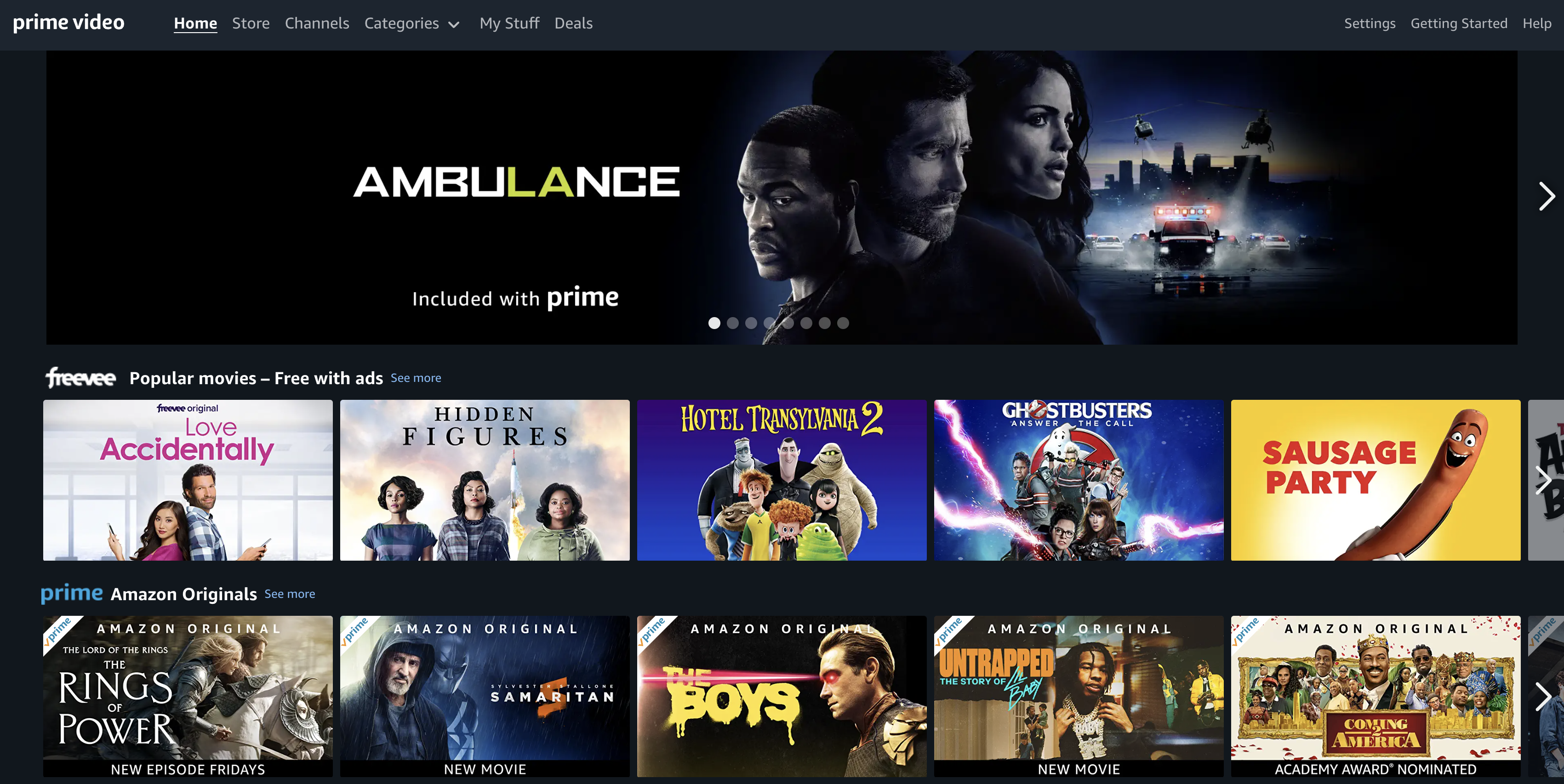
- Pros
- Original Prime Video content is included.
- It’s included with an Amazon Prime membership.
- New movies are available to stream for an extra fee.
- The rotation of Prime movies is great.
- A PIN restricts the ability to purchase or watch content on an individual device.
- It includes 150 local PBS and PBS Kids stations.
- Cons
- Prime-eligible movies are usually older.
- There is less of an on-demand feel with the interface.
- Devices
Fire TV Stick, Apple TV, Google Chromecast, Roku, Playstation, iOS, Windows, macOS, Android, Android TV, XBOX, LG, Samsung, VIZIO, and Sony are compatible.















FAQ’s
If you’re an Amazon Prime member, you receive Prime Video as one of the various perks. You also receive free package delivery (two-day, one-day, and same-day delivery options) along with shopping and reading benefits from the site. Subscribing to Amazon Prime costs $14.99 per month or $139 per year.
Yes, Prime Video is also a standalone streaming service. It’s only $8.99 per month if you’re not an Amazon Prime member.
Yes, although not all titles are eligible for downloading. Another caveat is that you CANNOT download onto a laptop or PC. Downloads are only available on mobile devices like your smartphone or tablet.
No, Prime Video is an on-demand streaming platform, meaning you can watch the content at any time while online. So, in the case of your home TV, there’s no need to DVR the content.
Yes, for an extra $2.99 per month you can get rid of ads.

$9.99/month or $99.99 annually
Disney+ is the streaming home of Disney, Pixar, Marvel, Star Wars, and National Geographic. The service can be ad-free (no commercials) and includes exclusive access to new original movies and series. The always-growing service is $15.99 per month or $159.99 annually. There is a basic option with ads that costs $9.99/month. As Disney owns both the Hulu and ESPN+ streaming services, there are additional bundling opportunities when also subscribing to these services.

- Pros
- Access to great Disney content is available.
- It’s economical.
- There is no annual contract or hidden fees.
- There is lots of children’s content.
- Bundling with Hulu and ESPN+ can save money.
- Cons
- Not every Disney show is listed and available.
- There is no “live” TV or sports.
- Devices
Fire TV Stick, Apple TV, Google Chromecast, Roku, Playstation, iOS, Windows, macOS, Android, Android TV, XBOX, LG, Samsung, VIZIO, and Sony are compatible.















FAQ’s
Disney+ offers multiple parental control features including content ratings, kid profile set-up, PIN only access to content, and a password protected “profile creation restriction” to prevent other users from creating new profiles.
Disney+ subscribers can create a shared streaming experience with SharePlay when using an iPad, iPhone, or Apple TV. Subscribers can watch Disney+ content while on FaceTime, allowing them to see and communicate with each other while viewing the content. To learn how to set up to join a SharePlay session, click here.
Disney+ allows a household to set up seven different profiles, more than enough for most families. However, simultaneous streaming is limited to only four devices. To learn more about setting up profiles for each member of your family, click here.
Yes, actually, a separate watchlist can be set up for each profile in your account so each family member can manage their own watchlist. To learn more about setting this up, click here.

Starting at $5.99/Month
discovery+ is a subscription streaming video service that includes unlimited access to over 70,000 episodes of some of your favorite TV networks and TV shows. The channel lineup can change but can include shows like House Hunters, Chopped, Fixer Upper, Dirty Jobs, Gold Rush, Deadliest Catch, Property Brothers, Pawn Stars, American Pickers, Diners Drive-ins and Dives, Storage Wars, Ice Road Truckers, and more.

- Pros
- It’s a great option if you like to binge watch Food Network or HGTV.
- There are over 70,000 episodes of content.
- It’s economical.
- Cons
- Shows are not aired until after they are first aired on cable TV and “live” TV streaming services.
- The service is available only in the US and its territories and a small number of foreign countries.
- There’s no “live” TV option.
- Devices
Fire TV Stick, Apple TV, Google Chromecast, Roku, XBOX, LG, Samsung, VIZIO, and Sony are compatible.









FAQ’s
discovery+ is $5.99 per month but the content includes commercials. The “discovery+ (Ad-Free)” option is ad-free and costs $9.99 per month.
New customers who are students or active military will not be able to get discounts. If you had the student discount, then it will automatically switch to the Ad-Lite plan after the 12-month verification period. If you had a military discount and cancel your account, then the discount cannot be reapplied.
discovery+ allows simultaneous streaming for up to four devices. It allows up to five different user profiles for your household’s account.
No, discovery+ does not have a parental controls setting on its streaming platform.

Starting at $9.99/Month

- Pros
- It has the largest library of shows because it combines the vast libraries of Warner Bros. and Discovery.
- It offers iconic series, award-winning movies, fresh originals, and family favorites.
- 40+ new titles a month are added.
- There’s something for everyone’s viewing tastes.
- Kid’s profiles can be set up to allow access to only kid-safe content and parental controls.
- Cons
- It’s more expensive than most other on-demand streaming options.
- It has fewer 4K UHD titles available than Netflix.
- Devices
Fire TV Stick, Apple TV, Google Chromecast, Roku, Playstation, iOS, Windows, macOS, Android, Android TV, XBOX, LG, Samsung, VIZIO, and Sony are compatible.















FAQ’s
Subscribers can choose from three Max plans:
- With Ads – $9.99/month or $99.99/year
Stream in Full HD on 2 devices at once - Ad-Free – $16.99/month or $169.99/year
Stream in Full HD on 2 devices at once, up to 30 offline downloads - Ultimate Ad-Free – $20.99/month or $209.99/year
Stream in 4K UHD on 4 devices at once, up to 100 offline downloads
If you get HBO with your cable or satellite TV package, you may have access to Max at no extra cost. To find out if your TV provider will support Max, go to Ways to get Max.
Yes, Max’s live sports component began on October 5th, 2023. They offer a wide variety of live sports including MLB, NHL, NBA, NCAA Men’s March Madness, and U.S. Soccer games and matches. They also include other sports programming such as “Inside the NBA” and Bleacher Report highlights and events. In March 2024, the sports add-on tier will be available for $9.99/month. Click here to learn more.
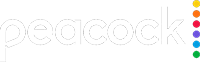
Starting at $7.99/month
Peacock is a streaming “live” TV and on-demand movie service owned by NBCUniversal a subsidiary of Comcast. Popular “live” TV channels offered include the WWE Network Premier League GolfPass and NBC Sports. Peacock’s Premium tier ($7.99 per month) permits access to its full library of content which includes over 40000 hours of movies and TV shows and includes over 50 “live” TV channels. The Premium tier include a maximum of five minutes of commercials per hour. The Premium Plus tier ($13.99 per month) is mostly commercial-free and allows for downloading of select titles for viewing offline.

- Pros
- It’s an affordable option.
- Full seasons of The Office are available.
- Parental controls can be set to block access to inappropriate content.
- Subscribers have access to original Peacock content.
- A profile can be created to include kid-friendly content.
- Cons
- It’s missing the major, popular TV shows found on ABC, CBS, and Fox.
- Downloading content for offline viewing is only available with the Premium Plus tier.
- You’ll need to connect to a US IP address via a VPN app to stream Peacock when overseas.
- Devices
Fire TV Stick, Apple TV, Google Chromecast, Roku, Playstation, iOS, Windows, macOS, Android, Android TV, XBOX, LG, Samsung, VIZIO, and Sony are compatible.









FAQ’s
Peacock includes TV shows like The Office, Psych, Saturday Night Live, Law and Order, Yellowstone, Parks and Recreation, King of Queens, Cheers, Downton Abby, 30 Rock, Brooklyn Nine-Nine, Keeping up with the Kardashians, The George Lopez Show, Two and a Half Men, Everybody Loves Raymond, and Frasier. It also include live events such as WWE programming and NBC’s NFL games. The Premium Plus tier ($13.99) is mostly ad free with the ability to download and watch select titles offline.
Yes, popular movies include the Bourne movies, the Fast and Furious movies, Despicable Me movies, Field of Dreams, Jaws, Shrek, ET, Bridesmaids, Casino, and Erin Brockovich.
NBC Sunday Night Football is available via streaming on Peacock.
These games can be streamed on the Premium tier of Peacock, but it’s only $7.99 per month. So, if you’re a fan, it’s still a great deal.